本文主要介绍了微信小程序开发之选项卡(窗口底部TabBar)页面切换的相关知识。具有很好的参考价值。下面跟着小编一起来看下吧
微信小程序开发中窗口底部tab栏切换页面很简单很方便.
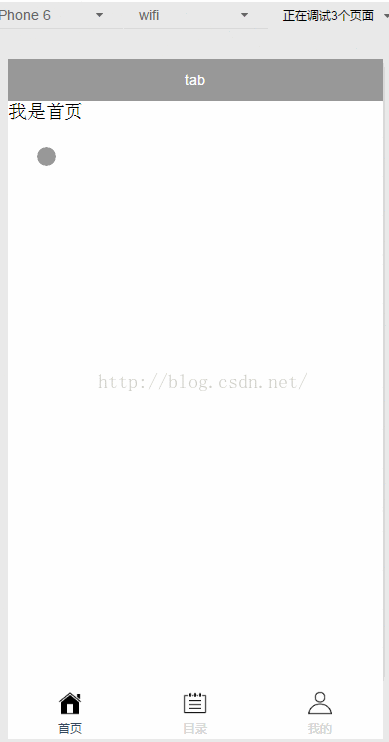
代码:
1.app.json
//app.json
{
"pages":[
"pages/index/index",
"pages/logs/logs"
],
"window":{
"backgroundTextStyle":"light",
"navigationBarBackgroundColor": "#999999",
"navigationBarTitleText": "tab",
"navigationBarTextStyle":"white"
},
"tabBar": {
"color": "#ccc",
"selectedColor": "#35495e",
"borderStyle": "white",
"backgroundColor": "#f9f9f9",
"list": [
{
"text": "首页",
"pagePath": "pages/index/index",
"iconPath": "images/home.png",
"selectedIconPath": "images/home-actived.png"
},
{
"text": "目录",
"pagePath": "pages/catalogue/catalogue",
"iconPath": "images/note.png",
"selectedIconPath": "images/note-actived.png"
},
{
"text": "我的",
"pagePath": "pages/mine/mine",
"iconPath": "images/profile.png",
"selectedIconPath": "images/profile-actived.png"
}
]
}
}
pagePath是页面路径.iconPath是图片路径,icon 大小限制为40kb.
selectedIconPath:选中时的图片路径,icon 大小限制为40kb
tab Bar的最多5个,最少2个.
在pages目录下写好页面即可切换.
以上就是微信小程序开发之选项卡(窗口底部TabBar)页面切换实现的详细内容,更多请关注知企PROSAAS其它相关文章!
文章标题:微信小程序开发之选项卡(窗口底部TabBar)页面切换实现
文章链接:https://www.prosaas.cn/17611.html
更新时间:2018年05月15日
声明: 本站大部分内容均收集于网络!若内容若侵犯到您的权益,请发送邮件至:973664285@qq.com我们将第一时间处理! 资源所需价格并非资源售卖价格,是收集、整理、编辑详情以及本站运营的适当补贴,并且本站不提供任何免费技术支持。 所有资源仅限于参考和学习,版权归原作者所有,更多请阅读知企PROSAAS协议

